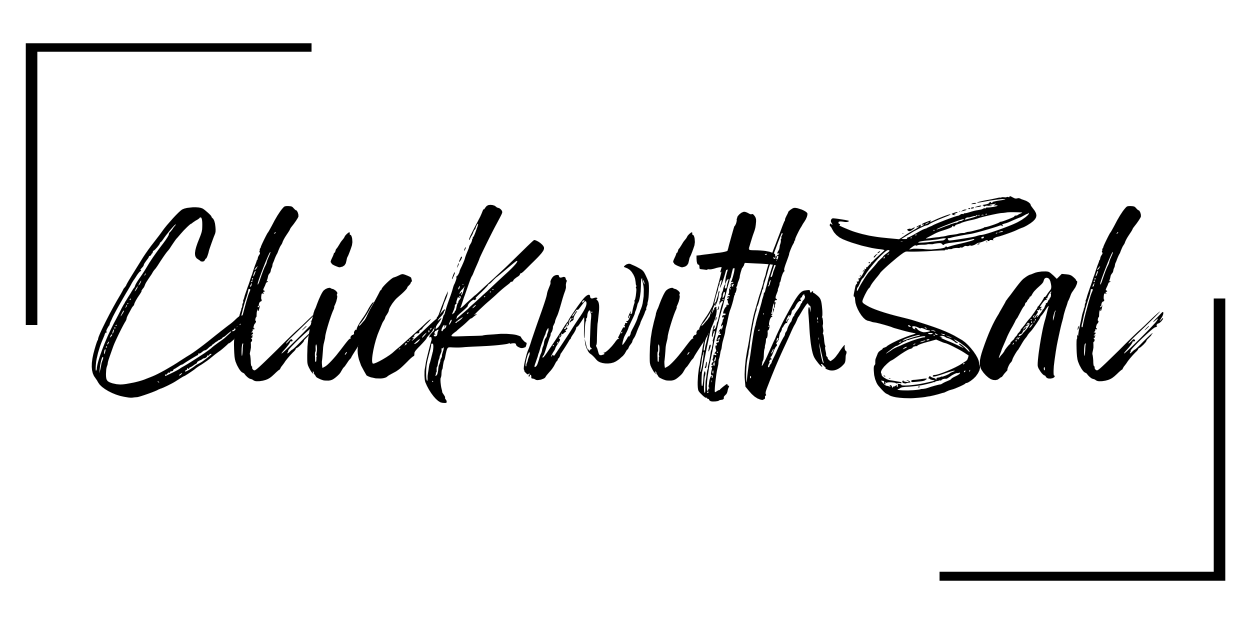Free Lightroom Presets For Portraits: Glow One
Designed for both natural light and studio setups, Glow One delivers clean tones and a polished, editorial-style finish.
Unlock Your Free Lightroom Preset


To install your presets (Lightroom Classic preferred): Download and extract the file. Open Lightroom and, in the Develop module, right-click on the Presets panel and choose “Import.” Select the .xmp files. Your presets are now ready to use!
Please note that these presets are designed to provide a strong starting point, but they might not achieve the perfect look right away. Depending on lighting and mood, additional tweaks may be necessary. I often fine-tune my edits after applying a base preset to perfectly capture the essence of each photo.
Want More Looks Like This?



View All LR Presets
No fluff. No hype. Just sharp tools and visual resources built to elevate your work.