Visual appeal has the power to significantly drive conversions. In this article, we’ll dissect the details of shopify product photography. In the world of e-commerce, a single picture holds the potential to yield thousands of sales. With extensive experience in product photography for clients and the curation of gallerycanyons.com, I have valuable insights to share that will elevate the presentation of your online merchandise.
Visual Seduction

Ever heard the saying, “a picture is worth a thousands of sales”? Well, maybe not, but in the fast-paced online market, compelling product imagery for your Shopify store is a necessity. High-quality product photography works wonders in attracting and engaging potential buyers. Impeccable product photos should highlight details while also conveying emotions, forging a connection with your audience in a fraction of a second.
DIY Product Photography Made Easy
If you’re eager to enhance your Shopify product photography, here’s your DIY starter pack:
- Camera, Tripod and Background: These are essential for achieving clean, sharp, and professional shots.
- Lighting: Strive for optimal illumination by using soft boxes, natural light, or a combination of both.
- Backdrop: Opt for a distraction free white background.
- DIY Tip: When photographing smaller items, my recommendation would be to utilize light boxes.
Size Matters
To maintain a professional appearance in your Shopify store, enhance your loading page speed, and ensure high-quality visuals when zooming in, opt for squared-shaped photos sized at 2048 x 2048 pixels. It’s crucial to optimize your images for an appealing look:
- Image Dimensions: 2048 x 2048 pixels.
- Focus: Remove distractions to make sure your product takes center stage.
- The White Background Rule: Keep it clean.
Add To Cart

Remember, your product photography serves as the gateway to conversions. The key aspect is to make your product shine, showcasing details and highlighting its strengths. Additionally, consider that to achieve these results, investing in lighting equipment is essential. Keep in mind that the direction of light adds depth and texture. By focusing on those fundamentals, your Shopify product photography will eloquently communicate the value of your products.
Indoor Camera Settings

For pristine product photos, be sure to consult my indoor camera settings guide. Optimal aperture, shutter speed, and ISO settings are your loyal allies in finely adjusting the brightness and sharpness of your images while minimizing noise.
So, gear up, and enhance your online store with optimal imagery. This approach will encourage customers to stay, shop, and return for more.
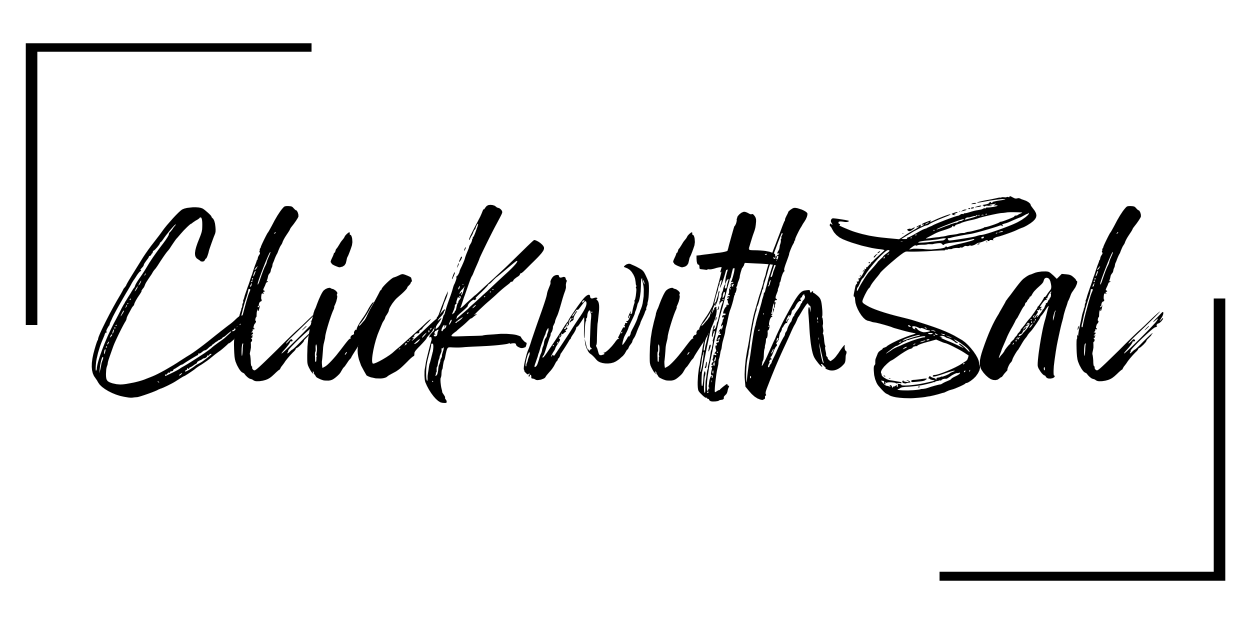







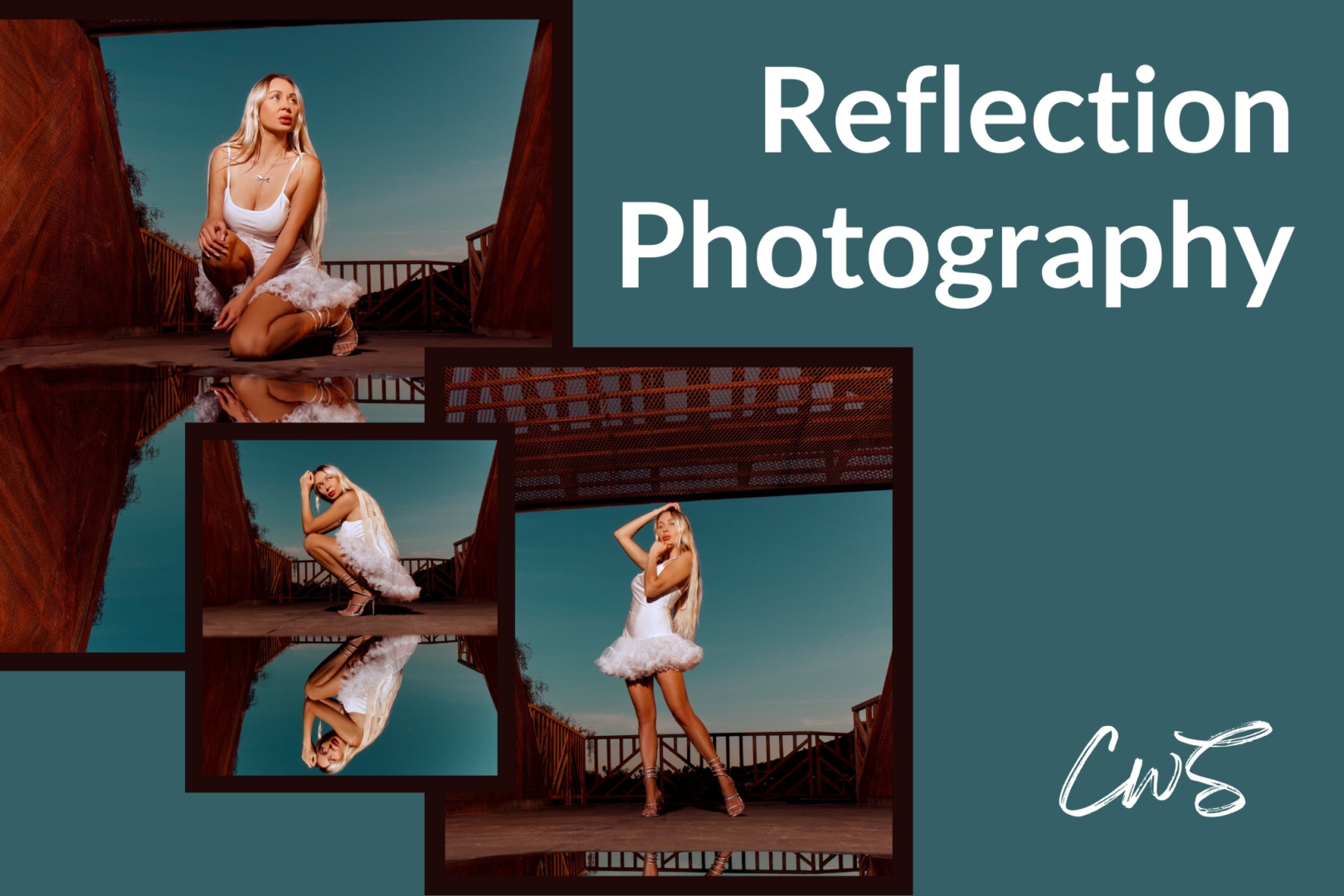


Leave a Reply